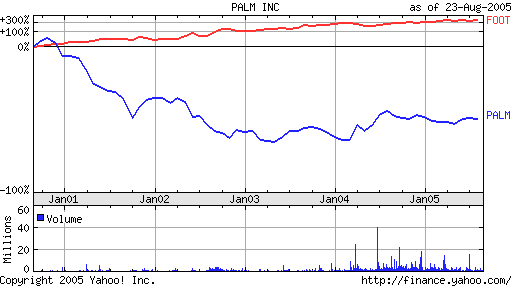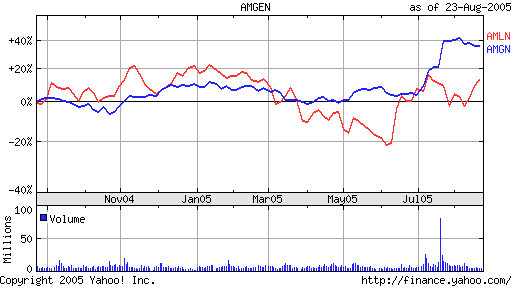I noticed that twitter sapped much of my blogging mojo, and I am not happy about that. Wasting a perfectly good photo from my iphone on a twitpic feels painful: it takes an extra effort to view it, and a triple effort to annotate. Here’s my message to Twitter: images should be seen but link urls should not. It’s the other way around, you wildly successful jerks.
Castrating my thoughts with a character limit is unpleasant as well. How much information do I need to sacrifice for the ease of posting? Twitter is like Procrustes, a Greek mythological dude who would chop off the legs of his guests to fit the length of his bed. Twitter’s procrustean limits mess with my procrastination. See, a painful pun like this is impossible on Twitter.
Facebook has much saner character limit and link/image handling, but I really don’t want to place my junk in the “walled garden” of “a host of a party who goes through the pockets of the coats his guest hang up” (I don’t remember the source of the second metaphor, but I like it a lot). I got tired of twiddling settings every time Zuck’s army decided to opt me into yet another privacy nightmare. I dumped my old account and created a new one that I only use for work-related testing and development.
So, over the weekend I redesigned deadprogrammer.com. Here are my new rules for blogging:
1) The blog post input form goes on the front page. I’m basically aping WordPress’ P2 theme. Having a post form staring you in the face instead of being a few clicks away is amazing. It changed the way WordPress developers blog, and I’m hoping it will do the same for me (it seems to be working).
2) Big images. I’m tired of small images. The screens are big, the bandwidth is cheap, almost everybody has a fast connection, my camera takes amazing pictures that lose much of their life when squeezed into 600 pixel width. Then New standard width is 1000 pixels.
3) The P2-style post form is the first step on removing friction out of posting. But that’s a topic for another post – I need to keep my missives manageable. I’ll break things up: there will be pithy posts, and medium length ones, and then there will be long David Foster Wallacian ones (I just need to figure out the best way to do footnotes).
4) Facebook and Twitter will get posts from my RSS feed. That’s all they are good for.