With Leopard, Apple has unleashed the greatest version of Mac OS X yet, and David Pogue is back with another meticulous Missing Manual to cover the operating system with a wealth of detail. The new Mac OS X 10.5, better known as Leopard, is faster than its predecessors, but nothing’s too fast for Pogue and this Missing Manual. It’s just one of reasons this is the most popular computer book of all time. Mac OS X: The Missing Manual, Leopard Edition is the authoritative book for Mac users of all technical levels and experience. If you’re new to the Mac, this book gives you a crystal-clear, jargon-free introduction to the Dock, the Mac OS X folder structure, and the Mail application. There are also mini-manuals on iLife applications such as iMovie, iDVD, and iPhoto, and a tutorial for Safari, Mac’s web browser. This Missing Manual book is amusing and fun to read, but Pogue doesn’t take his subject lightly. Which new Leopard features work well and which do not? What should you look for? What should you avoid? Mac OS X: The Missing Manual, Leopard Edition offers an objective and straightforward instruction for using: Leopard’s totally revamped Finder Spaces to group your windows and organize your Mac tasks Quick Look to view files before you open them The Time Machine, Leopard’s new backup feature Spotlight to search for and find anything in your Mac Front Row, a new way to enjoy music, photos, and videos Enhanced Parental Controls that come with Leopard Quick tips for setting up and configuring your Mac to make it your own There’s something new on practically every page of this new edition, and David Pogue brings his celebrated wit and expertise to every one of them. Mac’s brought a new catto town and Mac OS X: The Missing Manual, Leopard Edition is a great new way to tame it.
The Russian Tea Room Syndrome
|
The Russian Tea Room, once a popular restaurant created by ballerinas and danseurs (aka male ballerinas) of the Russian Imperial Ballet for themselves and their friends. Later it became an expensive restaurant for the Manhattan high society. In 1996 the new owners closed it down for 4 year and $36 million renovations. In 2002 the restaurant closed, and the owners were bankrupt. In the aftermath, one of the chefs, M.D. Rahman, can be found on 6th avenue and 45th street selling some of the tastiest street food in Manhattan. I bet he’s making more than he did back at the Russian Tea Room now with his little cart.
In the parlance of the Internet this is known as a “redesign” or a “relaunch.” If you are making a living out of web development, like I do, chances are that you participated in a vicious cycle of web site redesigns. They usually happen like this: managers decide to do it and get funding, a lot of meetings follow, specifications are written (or not), arbitrary deadlines are set, designers create graphical mock-ups, then coders swarm and engage in what’s referred to as “death-march.” Managers change their minds about the look and feel a few times during the death-march for an extra morale boost. Finally, a redesigned website launches. Managers start planning the next redesign right away.
In the olden times the CEO’s nephew often got the web design job. Well, these days the nephew grew up, he has a consulting agency. “This is old and busted, let me redesign this mess and you’ll get new hotness” – he says. Pointy-haired bosses everywhere nod and say – “yes, yes, new hotness”, and the cycle keeps on going, redesign after a redesign.
There are a few different types of redesigns. Firs of all, there’s changing the look. In the simplest and best form, this is a very quick deal, especially if the site is properly architected for quick changes. It’s like taking your plain vanilla cellphone, buying a snazzy faceplate, one click – instant new hotness. I have nothing against this sort of redesigns.
The only thing you have to look out for here is what I call the “Felicity effect.” A television show Felicity had a famous redesign failure – the actress Keri Russell cut her trademark long hair. One might argue that she is hot no matter what, but the show suffered a huge drop in ratings. You have to keep in mind that a new look rarely attracts new customers, but often upsets the old ones. For instance, I like Keri’s new look, but I would not start watching that show.

The second type of a redesign involves changing the underlying technology of the site. One might change the content management engine, database engine, rewrite the site in a different language, make it run on a different web server, different operating system, etc. These usually turn out to be the most disastrous and costly of redesigns.
Joel Spolsky wrote about “… the single worst strategic mistake that any software company can make: … rewrit[ing] the code from scratch.” In the web publishing world these kinds of rewrites cause a lot of grief and devastation. A huge technology change always requires a lot of debugging and fixing afterwards, and as soon as most of the bugs are fixed, a new redesign comes around, because, see, ASP.NET 2.0 C# is “old and busted” and Vista Cruiser Mega Platform D## is “new hotness.”
I am not talking here about replacing a technology simply because it does not work or is dangerous. But redesigns are rarely aimed at fixing things – they are done in search of hot technologies and hot looks. By the way, amongst pointy-haired web execs fixing things is less glamorous than perusing new technologies, and that is less glamorous than changing the looks.
A building superintendent I know was in a middle of a huge project – repairing three old and unsafe elevators as well as fixing the crumbling facade of the building. Although the repairs were crucial, they did not earn him the love of the tenants that the old superintendent enjoyed. The old super, instead of fixing broken things, engaged in an almost constant painting projects, changing the color of the paint every time just a little bit. And when he wasn’t repainting, he would leave out the paint bucket and a brush on some rugs in the lobby.
The web execs often go for the best of both worlds – equivalent to changing the foundation of the building (and not the old one was sagging), as well as painting it a new color at the same time. The full Monty web redesign is what the pointy-haired want.
Let’s take a look at the sense that such redesigns make from a capitalist point of view in an area that I know well — web publishing. Web publishing businesses work just like any other. You take some money (aka capital), you spend that money to produce something and you hope that that something makes you even more money one way or another. In economics this is known as Marx’s general formula for capital: Money-Commodity-Money.
Another thing that I faintly remember from my economics class is a rather disturbing concept called “opportunity cost“. See, when you invest money in something you instantly incur this cost. Why? because you can’t invest your money twice, and there always seems to be something you could have invested in that would give you a better return. Let’s say it’s 1995 and you are an editor in, oh, Random House or HarperCollins. You have a budget to publish some children’s books and there’s a pile of proposals on your table. You pick a few. They make money, win awards, etc. Yet, the opportunity cost on every one of those books is about a kajillion dollars, as in that pile there was a certain book by a woman named Joanne Rowling.
In theory, any web executive’s first objective should be to make, and not lose money. Also they should look to minimize the opportunity cost whenever possible. This is of course not the case for many of them. They are thinking: hey I have this fat budget – I can do a big redesign, or …. hmm, what else can I do with that money so it will make me more money?
So how would one go about increasing profits? In the web publishing today content is once again king because of the maturing web advertising, vast improvements in hosting costs and google-inspired web indexing and searching. This was not the case in the earlier days of the web, but now you can directly convert “eyeballs” into profits. The process is rather simple: you create web pages, users visit them, you show users ads (for which you are paid). The relationship is linear – more users = more ad impressions = more money.
So, first of all, you might produce more pages. With search engines like Google, even pages that are hidden in archives of your website will still produce pageviews. The more pages you add, the more revenue you’ll get. In fact, pages with useful information, once placed online become something very dear to a capitalist’s heart – an income generating asset, the very thing that the author of Rich Dad, Poor Dad is so excited about. They are like the geese that lay golden eggs.
The cost of producing more pages comes from three sources: the cost of content – you need to pay someone to write, take pictures, etc; the cost of placing it online – “web producers”, the people who write html, create hyperlinks and optimize images draw a salary; and the cost of hosting/bandwidth – if you are hosting huge videos you costs might be more than what you can get from advertising, but if it’s just text and pictures you are golden. As you surely don’t expect the Spanish Inquisition, there’s the fourth cost: the opportunity cost of showing this content for free, instead of asking for subscription money. The main thing to remember, once the content/feature is created, the costs to keep it online and generating money is trivial.
Besides producing more content, there are other ways of making more money. One might improve the relevance of ads on your pages. If you have a third party ad system, you are pretty much can’t do that. But if you have your own, you might create mechanisms for serving super-relevant ads. Sometimes you might add e-commerce capability to your content website. For instance, if you have a gadget review site, injecting opportunities to easily and cheaply buy the gadgets that you are writing about will likely bring in more more money than machine generated dumb ads.
One might create content that is more valuable to advertisers. For instance, keywords such as “mesothelioma lawyers”, “what is mesothelioma” and “peritoneal mesothelioma” generate ridiculous costs per click on Google’s AdSense. If creating content about “form of cancer that is almost always caused by previous exposure to asbestos” that is so popular with lawyers is not your piece of cake, you can create content about loans, mortgages, registering domain names, etc.
Then we enter the murky waters of web marketing, and especially “SEO” – search engine optimization. In short, if you get other websites to link to your pages, you will get more vistits, partially from those links, and even more importantly, because search engines will place your pages higher in their results. The hard, but honest way to do this is to produce unique, interesting and timely content. No body’s interested in that. Encouraging the readers to link by providing urls that never change and even “link to us” buttons is not in vogue: most web execs prefer non-linkable flash pages. Another way is to pay for links – in the best case for straight up advertising, in the worst case – to unscrupulous “link farm” owners that sell PageRank. Then comes the deep SEO voodoo – changing the file names, adding meta tags, creating your own link farms and hidden keyword pages. At the worst, there’s straight up link and comment spamming. Unethical methods of promoting your business work: Vardan Kushnir who spammed the entire world to promote his “Center for American English” had enough money for booze and hookers, but not many people shed a tear for him when he was brutally murdered (maybe even for spamming). In corporate world the equivalent is the PageRank ban from Google.
So, you could spend your money on all of these things that I described, and hopefully make more money. On the other hand, redesigning a website from top to bottom to make it “look good” or “more usable” will not bring in more “eyeballs”. A redesign of a large site takes several months for the entire web staff. The possible positive aspects of the redesign are these:
1) Faster loading pages
2) Easier to read text
3) More straightforward navigation
4) Cleaner look
6) Bug fixes
7) Switching from a more expensive software and hardware to cheaper
Existing users will probably like you better, but will new ones all of a sudden descend onto the redesigned site? Not likely. In fact, some think that the ugliness of MySpace design is an asset rather than a drawback. People want something from websites. Be it news, funny links, videos, naked pictures, savings coupons or product reviews, design does not matter too much to them. If they can click it, read it and (for the valuable geeks with blogs and websites) link to it – users are generally satisfied.
Here’s an example of a well executed major redesign of a high profile website, the New York Times. NYT always had a well designed website, and the new one is pretty nice too. But is there a lot of new traffic? Here’s an Alexa graph.
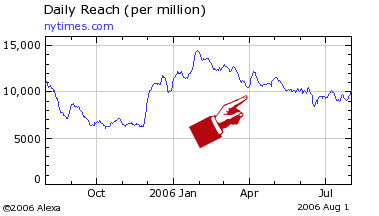
At the worst redesigns bring:
1) Broken links (sometimes every single url changes and all links from outside break)
2) Heavier graphics, proliferation of Macromedia Flash
3) Slower loading pages
4) Loss of features and content
5) New bugs
6) New software and licensing costs, more expensive servers
Often this is all that they bring. Broken links hurt the search engine positioning. New software costs money. It takes a long while to work out the bugs.
Here’s an Alexa graph of another major redesign on a website, which name I’d like to omit. Just as the traffic recovered after a big redesign in 2000, a new one hit in 2003. It seems to be recovering again.
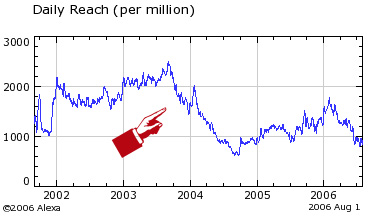
The thing is, many businesses are very robust and the disastrous effects of web redesigns do not kill them. Pointy-haired bosses make their buddies rich, while getting kudos for the redesigns. Everyone stays busy, and software companies get to sell a lot of server software.
It Sucked Back Then Too.
I see that a lot of people add “programming” tag to my blog in del.icio.us. And as they might have noticed, there are very few posts about computers and programming in this blog. So far, my favorite note in del.icio.us is “a NY programmer, I guess, doing you know, stuff”. Anyway, here is an exclusion from the rule, a post about computer technology.
There’s a computer book that I was looking for for a long time. I remember having it in my dad’s library, but it probably was left behind. I finally found a source of used books in Russia, alib.ru, so I finally replaced it.
“Personal Electronic Calculating Machines in Engineering Practice” by Krenkel, Kogan and Taratorin, Moscow 1989, Radio and Communications. I mostly bough it for a certain infamous passage attributed to Dr. Taratorin, a fellow immigrant and Livejournal deserter. If you can read Russian, here is a collection of his prose(he is extremely talented) and here is his blog.
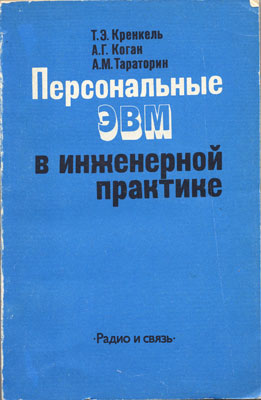
So, let’s see, it’s 1989. Dr. Taratorin is writing these immortal words (my translation follows):
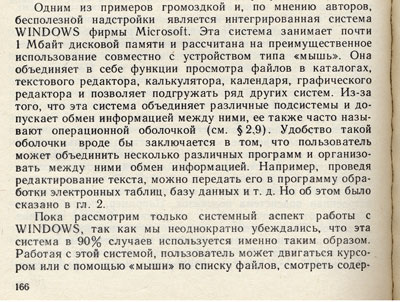
“One example of unwieldy, and in authors’ opinion useless add-ons is integrated WINDOWS system by Microsoft. The system takes up almost 1 Megabyte of disk space and was designed primarily to be used with devices of “mouse” type . It unites in itself functions of a file catalog browser, text editor, calculator, calendar, graphics editor and allows to load different other applications . Because this system integrates different subsystems and allows data passing amongst them it’s often called operating system wrapper (see paragraph 2.9). It seems that the usefulness of such wrapper in the ability of the user to load a few different programs and organize data sharing amongst them. For instance, after editing a text, you can pass it to an electronic table editing program (translator’s note: I think the word “spreadsheet” did not enter Russian vocabulary back then), database, etc.
…
Work with WINDOWS, of course, is rather impressive: during waiting (subsystem loading, file writing) a symbol of waiting, hourglass, appears on the screen, during file erasing a picture of a trashcan appears, backgrounds and font colors change, helper windows overlap, etc. In our opinion, the symbol of extreme esthetism and unwieldiness is the time-telling subsystem. When invoked, this system shows a pretty clock with familiar clock face and moving hands… But you always have to pay for prettiness. In WINDOWS system the price is long wait times for switching between applications, bloatedness of switching constructs (translator’s note: no idea) and large amount of memory needed from the Electronic Calculating Machine.”
Ahh, nice vintage Windows bashing. Warms my heart.
Some Microsoft Poetry
I have not had any problems with Windows 2000 for years. Until the last couple of months. One of the patches must have done something to the crispy crunchy goodness that is Windows graphics code. Since then – nothing but trouble. It seems to begin when I have too many windows open. It happens both at work and at home where I have completely different video cards.
I already replaced a floppy drive in my home computer with an internal memory card reader. This left me totally unprepared to nasty progression of : messed up window rendering -> bungled driver upgrade -> 640×480 only mode -> 640×480 only mode in safe mode only -> crash -> crash -> crash -> fundamental system file corrupted -> repair boot that DEMANDS THE STUPID RAID DRIVER ON A FLOPPY -> a whole weekend with a computer that has all my files on it that won’t even boot. This is what you get when your operating system of choice has graphics code mixed in with everything else.
That’s it. From now on there will be a fully built Linux server with all my files on it somewhere in my apartment. Hopefully in a couple of years I’ll be able to make a complete switch to Linux. Lets face it: Windows XP is slow, buggy and generally crappy. Especially in it’s Tablet PC variety. I can’t even imagine what crap they are whipping up right now without Dave Cutler, but that doesn’t matter. It’s going to be too little too late. Now, if there was a whole lot of developers walking around MS campus with Cutlers boot squarely up their collective asses things might have been different. And now Windows 2000 is messed up by patches. Linux starts to look better and better.
The Mystery of Obidos
Whoa, caught amazon.com while it was down.
They are showing a page with Rufus, the Amazon dog.

By the way, I was meaning to write about that for some time now. Did you ever notice enigmatic word “obidos” in Amazon url?
Some theories from usenet:
This seems to be the correct answer though: Obidos is is a major port on the Amazon river.
[update]
Livejournal user hallerlake had this to add:
“I worked at Amazon for a couple of years, and can mostly answer that.
Obidos is the area where the Amazon is “concentrated” – it narrows to a point about a mile wide and a couple hundred feet deep. It’s the chokepoint of the Amazon. A wry sense of humor turned that to the naming scheme.
The Amazon Marketplace (auctions+zshops+third party) code was called Varzea for similar reasons – it’s the delta point of the amazon river, where the river fans out.
Amazon wrote their own web serving environment because the selection of scripting/webcontrol languages when they got started was so lousy. They had to call it something, so obidos it was. :) ”
”
Obidos is huge, it might be over a gig by now. I don’t think it’s that bad, though. I haven’t been at Amazon for a few years. For a long time Amazon ran on the Netscape web server environment, then eventually moved to a specially tuned Apache. But yeah, the webservers had a lot of RAM in them so that we could fork a bunch of different processes… and a garbage collector got added to take care of some of the memory leaks. Even still we had a service that killed and restarted processes every hundred accesses or so. It wasn’t pretty.
I don’t know who came up with the name… I’d bet on Shel Kaphan or possibly Joel Spiegel. Shel set the direction for the company’s software development and architecture, including standardization on C (instead of C++) due to easier debugging. Certainly for the first few years he was The Guy for software architecture; these days I would imagine Al Vermeulen has that task.
”

